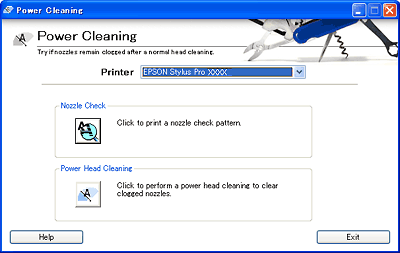
How to Use EPSON LFP Remote Panel
Click the Power Cleaning button in the EPSON LFP Remote Panel main dialog box to display the Power Cleaning dialog box.
You can perform more powerful cleaning of the print head than normal print head cleaning performed from the printer driver or the control panel of the printer.
Use this function if there is horizontal micro banding that cannot be eliminated with normal print head cleaning. Power Cleaning uses much more ink, and takes a longer time than normal print head cleaning.
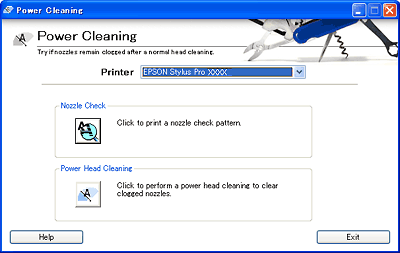
 | Select the printer driver from the Printer list. |
 | Click the Nozzle Check button to print a nozzle check pattern. |
 | If you find missing dots in the print pattern, click the Power Head Cleaning button. |
good
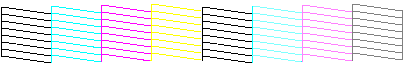
power head cleaning is necessary
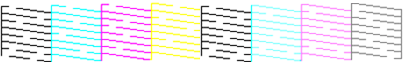
 | Click OK in the screen that appears. |
 | Follow the messages on the control panel of the printer to complete the cleaning. |
 Previous |
 Next |