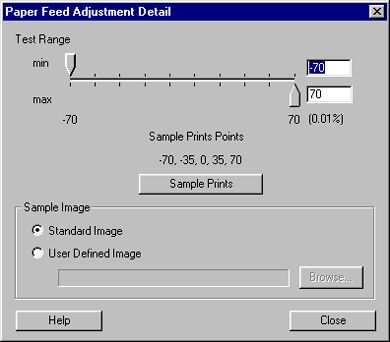
How to Use EPSON Printer Service Utility 2
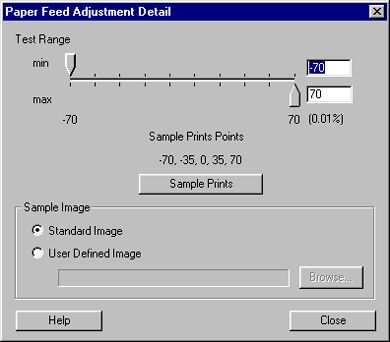
 | Set the minimum and maximum values to determine the range by using the slider or text boxes. |
| Note: |
|
 | To use a specific image as Sample Prints to choose the most appropriate media, click the radio button next to User Defined Image, then click Browse to find the image. |
| Note: |
|
To use a standard image, leave the radio button as it is.
 | Click Sample Prints. The five samples determined even between the values you specified in step 1 will be printed. |
 | Observe the samples and determine which image has the least amount of banding. A value is printed next to each image. |
 | Repeat steps 1through 4 until the banding are eliminated. |
 | Write down the value you determined. |
 | Click Close and enter in the text box in the original menu the value you wrote down. |
 Previous |
 Next |