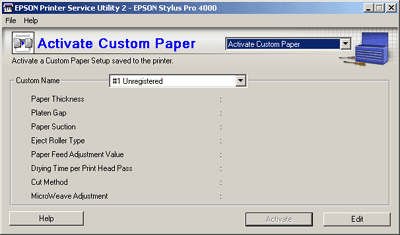How to Use EPSON Printer Service Utility 2
Activate Custom Paper
Activate a custom paper setting saved to the printer.
 |
Note:
|
 | |
If you use this menu, all users who use the same printer will be affected. Notify all users of the same printer of any changes made.
|
|
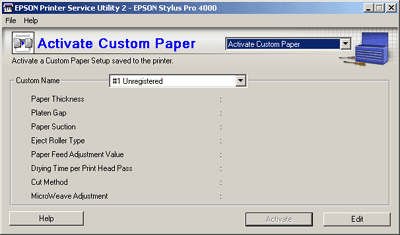
 |
Select the number and the name you have set to the printer from the Custom Name list box. Respective parameters will be shown.
|
 |
If you are not satisfied with all parameters, click Edit to go to the Custom Paper Setup menu.
|
 |  |
Note:
|
 |  | -
If you select STANDARD, the parameters will be disabled and each print job setting will be used.
|
|
 |  | -
If you select STANDARD, the Edit button is disabled.
|
|
 |  | -
If you want to disable the custom paper setup, select STANDARD in the Custom Name list box.
|
|
If you are satisfied with all parameters, click Activate. The parameters will be applied to all the print jobs.

[Top]