 Starting
Starting Viewing help
Viewing help Going to another menu
Going to another menu Ending
EndingIntroduction
Starting
Viewing help
Going to another menu
Ending
To launch or exit EPSON Printer Service Utility 2, or go to another menu in the utility, follow the instructions below.
To launch EPSON Printer Service Utility 2, click Start, Program, EPSON Printer Service Utility 2, then select Utility for Stylus Pro 4000. The following screen appears.
Select EPSON Stylus Pro 4000 from the Printer list box.
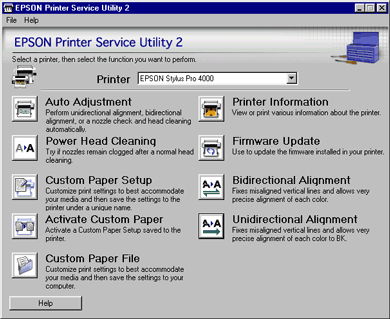
You can access the help (this User's Guide) as follows.
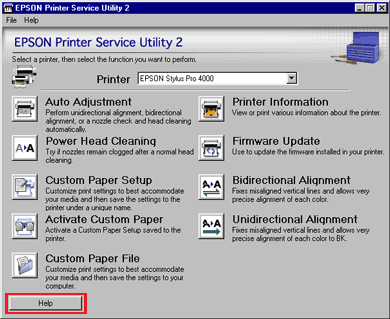
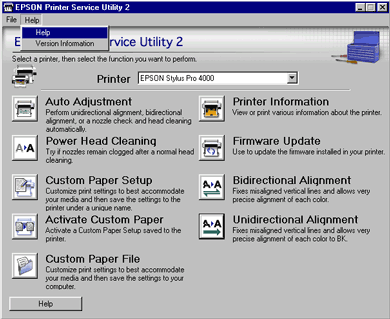
To go to another menu screen, select the menu from the list box on the top right.
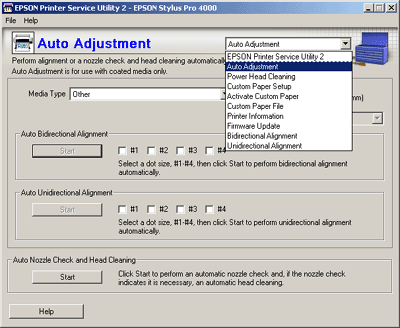
To exit EPSON Printer Service Utility 2, click File, then Exit.
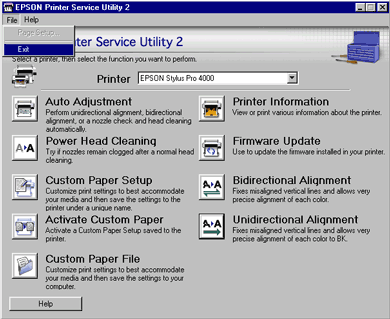
 Previous |
 Next |