Epson Stylus Pro 4900 Program
This Epson Pro 4900 adjustment program can be used under Windows XP, 7, 8, 10
(or under higher versions [in Windows XP compatibility mode]) with USB connection only.
How to buy unlimited version for One PC:
1. Log In to Your 2Manuals account
2. Download HardWare ID Utility HWID.exe, run it and copy yours PC Hardware ID
NOTE!!! We need Hardware ID of PC where Adjustment Program will be using. Program will not work on other PC!
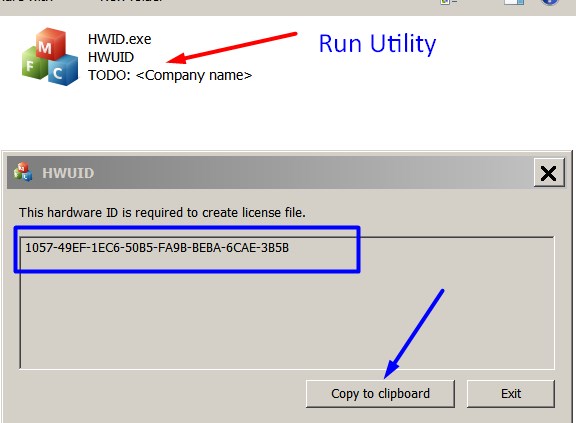
Note! You have to disable antivirus or put HWID.exe file to ignore list!
3. Put this item (License for One PC for Pro 4900) in to your shopping cart
4. Go to payment page and enter HardWare ID in to specified field:
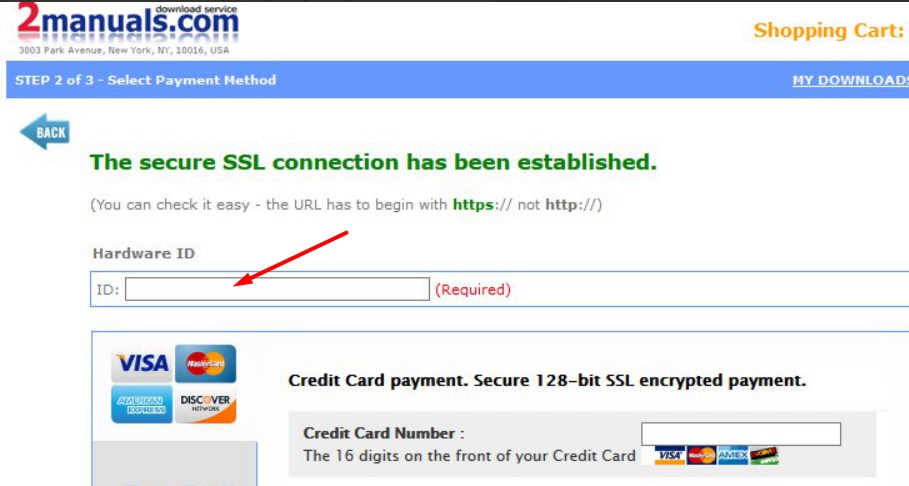
5. Make payment and You will get download link with Epson Pro 4900 Program with the License file included
6. Put Pro 4900 Adjustment Program to Antivirus Ignore list or disable Antivirus. Then Run ServProg.exe.
If You want to pay by PayPal -
Go Here to pay by PayPal
With this Epson Pro 4900 Program You can make adjustment procedures and Initial Ink Charge to clean and unclog printhead.
You can download Free DEMO version first. This DEMO Epson Pro 4900 Wizard is developed special for customers. They can download it and use - Free. They can see all available adjustment functions in Original Pro 4900 Wizard and be sure before purchasing Wizard.
Download Epson Pro 4900 DEMO Adjustment Wizard Free - Download Free
Video Tutorial how to work with DEMO Pro 4900 Wizard:
To get this adjustment program, for the Epson Stylus Pro 4900 you need to do the following:
- Purchase the utility from 2manuals.com.
- You'll be able to download program immediately after your payment transaction is complete.
before using the adjustment utility.
Please contact us if you have not received your order.
Video Tutorial How to perform Epson Pro 4900 Pawerful Printhead cleaning and Initial Ink Charge:
More information about Ink Charge - 4900 powerfull printhead cleaning
I purchased the adjustment program last night and got to work on it today.
I had a clog in C and it would not clear. I ve had my 4900 for over 2 years and have been able to handle them until now.
I learned about this site from another site that has cleaner for the 4900 and said I need to buy this software first. I bought it and tried it with the epson ink that was in my printer. I ran the adjustment and it cleared C but then there were other clogs. Because they werent clogged before I started, I cleared them the normal way through the printers options. Had they not cleared, I would have ran the adjustment again.
I had tried everything to get C to clear for a week and this program did it in one try!
I would highly recommend this for clearing a stubborn clog. And now it is in my arsenal if I get another one that I cant clear down the road. By the way, it does not work if your printer is networked. Mine was so I had to move a computer into the room with my printer, directly connect to it and install the drivers. Then it work fine.
If you got a clog that you cant fix, just buy it.
Ivan Tilbury
|
|
|
|
|
Step 1
ADD TO CART |
Step 2
CHECKOUT
Select payment method. |
Step 3
Confirm the order. |
|
|
We are in business since 2002 and do our best to give our customers perfect service!
|
Our customers reviews:
| mahesh singh | 2019-01-22 12:33:20 | mera printer reset nhi ho rha isliye hum aapki service se naraz hai
=====Admin=====
This Adjustment Program is not for reset but for making adjustments and ink charging and power printhead cleaning to unclog printhead | |
| john Liang | 2018-08-16 18:24:01 | I took a gamble last week by buying a Epson Pro 4900 for less than $140 thinking if I could not get it going, I can at least take the remaining ink out of the cartridge and use it on my other printers.
The initial nozzle test was not so bad for a printer that was unused for about 1 year, I got six Nozzles firing at around 90% not bad, the next thing I did was the popular Windex treatment, I ran 4 sessions of Windex treatment on the printhead, first one lasted 1 hour, second one lasted 2 hours and third one lasted 4 hours and the last one lasted 8 hours, I got a fully soaked paper towel in my last two treatments, I ran a series of power clean on the non firing nozzles but the Green nozzle remain clogged.
At this stage I thought this program may be my last chance to rescue this printer. I bought the program at 6 pm today, I ran the CL1 clean on OR/GR channel and the green nozzle remain clogged, I then ran the CL2 clean on the same nozzles and the same result, at this point I thought maybe this printer is completely dead but I will give CL3 a shot, I went for dinner when CL3 clean was performed on the printer. I came back immediately printed the nozzle check I got the perfect Nozzle pattern on almost every single colour nozzle except Cyan which has a few bar missing, a quick CL1 clean on Cyan/Magenta fix that.
The next thing I did was to run a quick paper profile on this printer with X-rite software, I printed two test pattern page to calibrate the printer, then come the first real print on my Epson Stylus Pro 4900 it was absolutely brilliant, the best printer I have ever own and the IQ on one of the cheapest glossy media I could find was simply breath taking.
I have to say without this software my $140 purchase would probably end up in the rubbish dump.
I must say I was skeptical about the truthfulness of the success that other has with this software but with myself actually tried this software, I have no reservation but to recommend that anyone who has a clogged Epson Pro 4900 to give this program a shot it may just save your printer.
On the scale of 10 I would probably give it a 11 and it is more than just good! | |
| Claude Henry | 2016-04-18 16:13:06 | | Un �norme Merci � Bruno Cohen Apr�s l'achat su service Program epson 4900 et l'application de � initial ink charge � mon imprimante avec 4 buses bouch�es malgr� les diff�rents nettoyages effectu�s refonctionne parfaitement.
Bravo et mille mercis | |
| David Wrather | 2016-03-31 22:39:24 | I have been struggling with a clogged head on my Epson Pro 4900 for weeks.
The Windex-on-a-papertowel-overnight solution has worked before; however, it was not clearing the nozzles this time.
Thanks to John\'s link ( http://forum.luminous-landscape.com/index.php?topic=77073.0 ) for guiding me to 2manuals.com!!
I purchased the SP4900 program and it was GREAT!
I used the Adjustments (Individual) program on Section 2 Head Related Checks and Adjustments, first at level CL3 then CL2 for the clogged colours channels and voila, my head is now fully functional again.
I have only browsed through the other SP4900 subroutines, but they will provide me with a full suite of maintenance routines that could be very useful in the future.
This program was fantastic. The only inconvenience was that it is a Windows .exe file and I am a Mac OSX user. I had to launch Windows 7 Pro in Fusion and conduct the maintenance; however, with so many Mac users needing this type of help for the Epson Pro printers, it would be great to have an OSX program option too. That being said, if you can run Windows on your computer and have an Epson Pro 4900, I highly recommend this indespensible program. At $29.99 it is a steal compared to calling in a technician.
Keep up the super product support, John!!
Thanks. | |
| Patrick Blom Bachstein | 2016-02-25 19:28:33 | So had my Epson Pro 4900 disconnected from powersupply for about a month and a half, due to new facilities in my studio. Powered it up, printed a nozzle check, and banged my head against the wall! Only magenta and light cyan did appear, and two broken lines of photo black. Did the Windex trick 5-8 times, and at the 16. nozzlecheck, 9 colours appeared, BUT some actually has got worse, the more Windex the head had.
Preparing myself on making a stronger brew for the cleaning (a lot of Googling and reading!), I came across the Service Program. Reluctant to spill ~ 150 ml of ink, I first moved along (also, the website seemed shady, however, alot of mentions on various foras).
Today I decided \'What the heck, 30 bucks, if it doesn\'t work, I\'ll survive\', so I purchased a license, installed on a laptop (with USB connection instead of network), and chose the option to prime the left channels first - and WOW: EVERY nozzle on that side now fired, and made an (99%) perfect nozzle check. So did the other side, when finished filling the lines again.
So: 5 f*cking huge stars from me! :)
Thank you for this wonderful utility! | |
| michael thomas | 2016-02-20 23:16:31 | Guy gave me an printer Epson Pro 4900.
The printhead was completely clogged.
Used your adjustment program initial ink charge and got an immediate 100% clear nozzle check.
Wish everything was this easy...Thanks | |
| Ivan Tilbury | 2015-09-08 06:01:35 | I purchased the epson adjustment program last night and got to work on it today.
I had a clog in C and it would not clear. I ve had my 4900 for over 2 years and have been able to handle them until now.
I learned about this site from another site that has cleaner for the 4900 and said I need to buy this software first. I bought it and tried it with the epson ink that was in my printer. I ran the adjustment and it cleared C but then there were other clogs. Because they werent clogged before I started, I cleared them the normal way through the printers options. Had they not cleared, I would have ran the adjustment again.
I had tried everything to get C to clear for a week and this program did it in one try!
I would highly recommend this for clearing a stubborn clog. And now it is in my arsenal if I get another one that I cant clear down the road. By the way, it does not work if your printer is networked. Mine was so I had to move a computer into the room with my printer, directly connect to it and install the drivers. Then it work fine.
If you got a clog that you cant fix, just buy it. | |
| Debora Debora | 2015-08-13 21:12:25 | Amazed that it worked.
It took a few runs on a printer that had been clogged for over a year and finally, perfect nozzle check. Still won\'t quite unclog another machine, but well worth $30. | |
| Jean Carivenc | 2015-05-08 15:46:00 | | I did not use the printer Epson Pro 4900 for a long time and even after 5 or 6 powerful manual cleanings for all inks the paper was staying completely white !!
I did the Ink Charge and cleaning process described in the soft and after that the machine is working 100% fine
In France there is no way to get this software except if you work for Epson !!! | |
| Morris Gven | 2015-02-27 14:36:17 | | Thanks for your advice. I had the printer Epson Pro 4900 attached to the network.
Once I used the USB connection everything worked great.
There were 2 ink channels that I could not clean.
After poking around the internet I found discussion of air in the lines.
Did an initial charge and now things are working perfectly.
Thanks for a great product and tech support.
Regards, Morris Gven | |
| Ramin Ram | 2014-05-27 21:42:06 | | Hi I have epson 9800. I need to adjustment program or resister counter for it.
Ramin | |
|



















