|
Usualy You can reset Waste Ink Pad Counters in Epson printers by using Adjustment Program or WIC Reset Utility. But this Epson WF-3620, WF-3640 printer models doesnt have built in waste ink counter. The counter is stored in the IC chip installed on separate Maintenance Cartridge (box). When it overflow - You have to replace it by new one with new IC chip.
The Maintenance Box stores ink that gets flushed from the system during print head cleaning. When the maintenance box is at the end of its service life, you need to replace it.
How to replace Maintenance Box in Epson WF-3620, WF-3640 printers and other models that have separate Maintenance Waste Ink Cartridge?
Make sure you have a new maintenance box for Epson WF-3620, WF-3640 before you begin. Maintenance box part number: T6711
Remove the new maintenance box from its package.
Press the tabs and remove the duplexer (rear cover).
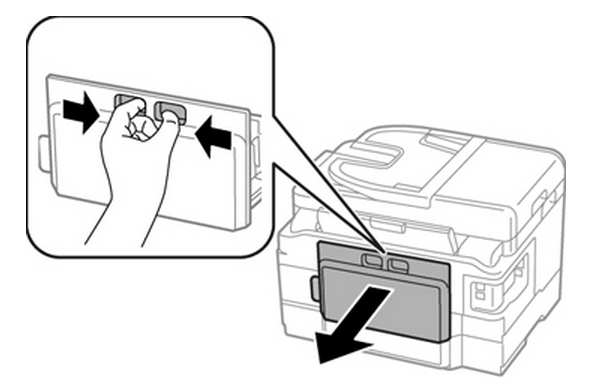
Grasp the maintenance box as shown and pull it out of its holder.
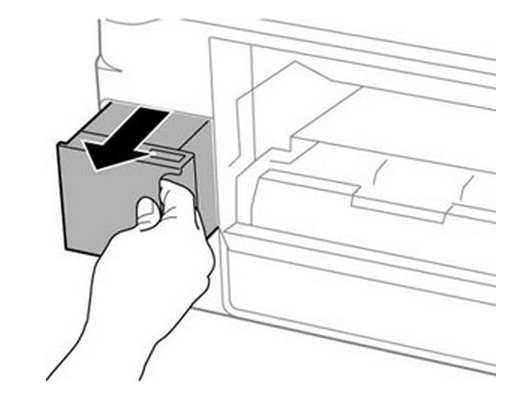
Insert the new maintenance box into the holder and push it all the way in.
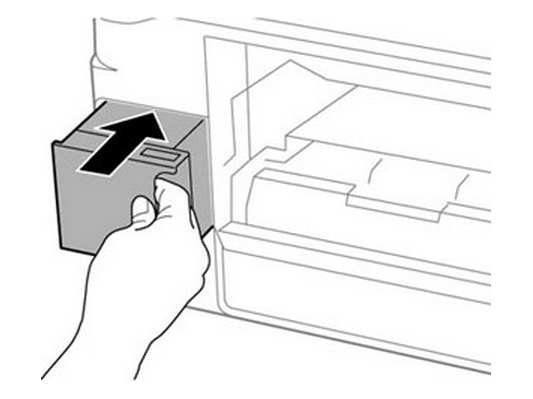
Reattach the duplexer (rear cover.
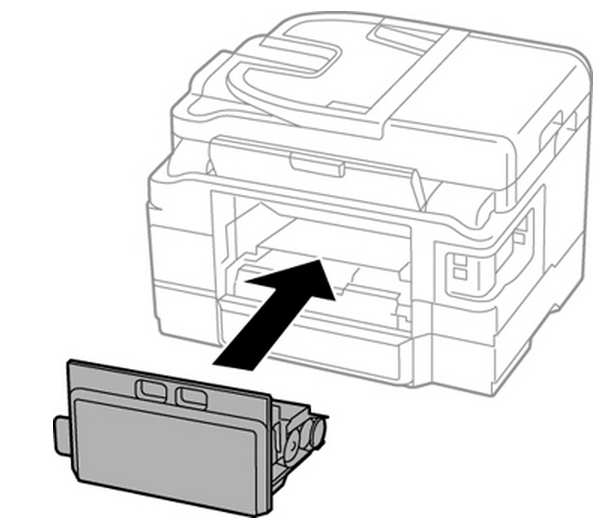
Epson WF-3620, WF-3640 Adjustment Program can be used for making such adjustments as:
- Initialize PF deterioration offset
- Disable PF deterioration offset
- Head ID input
- Head angular adjustment
- Bi-D adjustment
- PF / EJ adjustment
- PW adjustment
- CR motor heat protection control
- PF motor heat protection control
- Head cleaning
- Ink charge
- Shipping setting
- Final check pattern print
- EEPROM dump
- Printer information check
- Paper feed test
and others
Usualy the Service Manual for Epson WF-3620, WF-3640, WF-5620 models wil be helpful while disassembling the printer and assembling back.
|















