CANON Service Tool V2000 for iP series, MP series, MX series printers work under Windows OS only.
Supported printer models for work with Service Tool V2000:
iP2700, iP3600, iP4600, iP4700, iP4840, iP4810, iP4850, iP4870
Pro9000 MarkII, Pro9500 MarkII
IX7000
G5240
MP250, MP260, MP270, MP280, MP287, MP480, MP490, MP497, MP540, MP550, MP560, MP620, MP630, MP640, MP980, MP990
MX320, MX330, MX860
MG5140, MG5150, MG5170, MG5270, MG6170, MG8170
This Service Tool can make service adjustments and Reset procedures with the Ink Absorber Counter. To reset waste ink absorber counters you have to use Service Tool V2000 under Windows XP or under other Windows OS in the compatibility mode:
1. Order and DOWNLOAD Service Tool V2000 for Canon iP, iX, MP, MX series
2. Unzip downloaded file by WinZip.
3. Set the printer in Service Mode:
- power OFF the printer bu Power button. Dont disconnect power cable
- connect the printer by USB cable to the PC.
- press and hold Resume button (red triangle in the red circle) and press Power button
- hold both buttons until power on indicator will light then release resume button (dont release Power button) and press Resume button 2 times (for iP2700, iP4840, iP4850, MP280 models - press Resume button 5 times)
- release all buttons - the printer will blink few times with green light and will then light green constantly. You have put the printer in Service Mode now and you can now run the Service Tool. (If the printer is still blinking by green - you have some other errors in printer and you have to fix them first, because the Service Tool will not work if the printer is not put in service mode - green light is constant)
4. Run the Service Utility.exe program.
5. Select the connected USB port number from USB PORT
6. In the Ink Absorber Counter section of the Service Tool, select MAIN from the Absorber pull-down menu.
7. From the Counter Value(%) pull-down menu, select the value (in 10% increments) which is the closest to the actual counter value confirmed before replacement of the logic board, and click SET.
Print EEPROM information to confirm that the value is properly set to the EEPROM.
printers Service Tool
ZIP archive: 392 kB
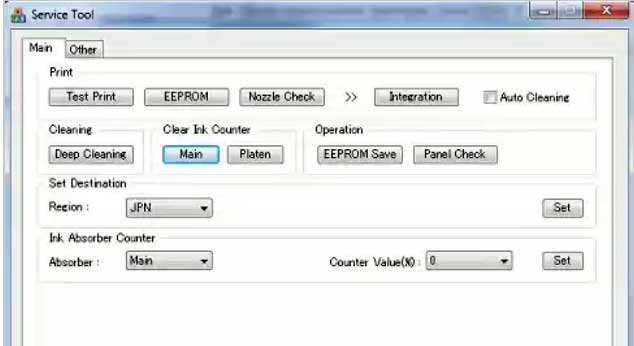
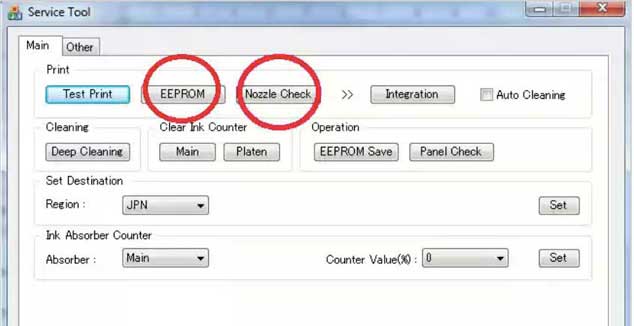
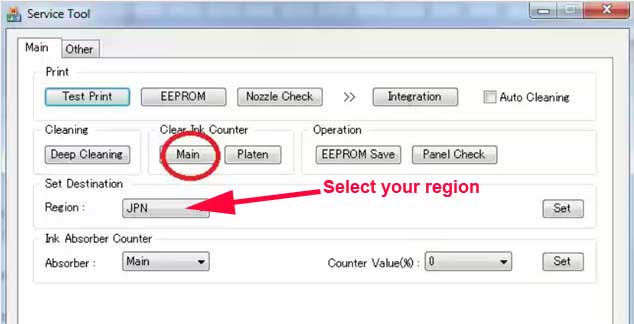
|
|
|
|
|
Step 1
ADD TO CART |
Step 2
CHECKOUT
Select payment method. |
Step 3
Confirm the order. |
|
|
We are in business since 2002 and do our best to give our customers perfect service!
|
Our customers reviews:
| Sven Struzyna | 2012-09-02 13:17:11 | | Es funtioniert einwandfrei und auch genauso einfach, wie es beschrieben ist. Einfach spitze! Thanks from Germany!! | |
| HELIO MUTOVO | 2011-04-28 14:53:48 | | AGRADECO MUITO PELA AJUDA
PECO QUE VOU SEGUIR AS RECOMENDACOE DADAS | | | Tze Seng Tan | 2018-07-21 21:00:24 | | Dear support-team,
I´m very glad that all went so well.
I want to thank you for all the detailed information you left
with the package as well as the helpful information by your internet support.
If ever required I will gladly give my experiences to my fellow colleges.
Thank you again and best wishes from Germany.
S. Ruhe | |  | muhammad nadeem | 2015-05-11 11:34:34 | | Ok I used your reset system ,after trying the Epson one,
YO | |  | SWD SWD | 2011-10-26 01:51:03 | |  | MIZIKE G. | 2025-11-14 16:23:29 | | 11-14-2025 - I JUST USED THE DOWNLOADED UTLITY PROGRAM AND BOUGHT THEIR $9.99 CODE FOR PURPOSE OF RESETTING THE INK WASTE COUNTER BULLSHIT ( EPSON ET-4550 SEVERAL YEARS OLD ) WHICH I NEVER HEARD OF UNTIL LAST WEEK WHEN THE PRINTER WOULDN'T DO ANYTHING BUT TELL ME TO CONTACT EPSON. LOL- NOPE - CHAT GTP GAVE ME THE INFO FROM HERE, USED IT AND WORKED - TOOK ABOUT 5 MINUTES - ( I HOWEVER - DIDNT ACTUALLY CLEAN OR EMPTY THE INK WASTE OR WHATEVER - IM HOPING FOR THE BEST, ASSUMING ITS OLD ENOUGH THAT IT HAS DRYED ON ITS OWN. - THIS PART ISNT RECCOMENDED TO MY UNDERSTANDING - BUT ILL FIND OUT I SUPPOSE) BUT LONG STORY SHORT - EAST TO USE DOWNLOADED UTILITY, AND RESET KEY FOR 10 BUCKS WORKED - ABOUT 5 MINUTES OR LESS PROCESS. REAL SHIT - MIZIKE | |  | mg htoo htoo | 2009-10-16 19:26:21 | | I want to download free for light flashing error for EPSON T11
========================================
Read step by step instructions about how to get Reset Utility here - 2manuals.com /download/1.htm | |  | loay ahmad | 2011-03-25 02:10:12 | | 
|

















