Download FREE DEMO version of Epson Sure Color SC-F2100 Service Adjustment Program - Download
This Epson Sure Color SC-F2100 adjustment program can be used under Windows XP, 7, 8, 10 with USB connection only.
How to buy unlimited version for One PC:
1. Log In to Your 2Manuals account
2. Download HardWare ID Utility HWID.exe, run it and copy yours PC Hardware ID
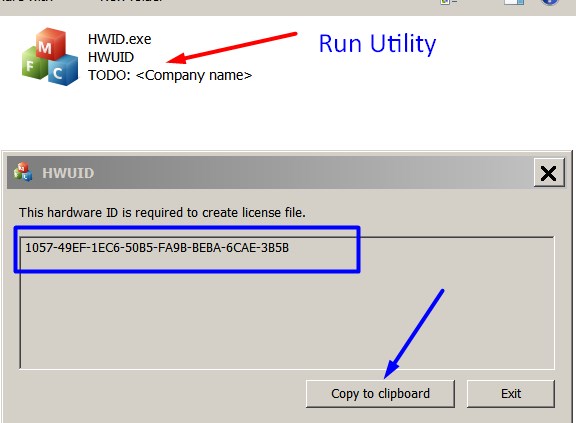
Note! You have to disable antivirus or put HWID.exe file to ignore list!
3. Put this item in to your shopping cart
4. Go to payment page and enter HardWare ID in to specified field:
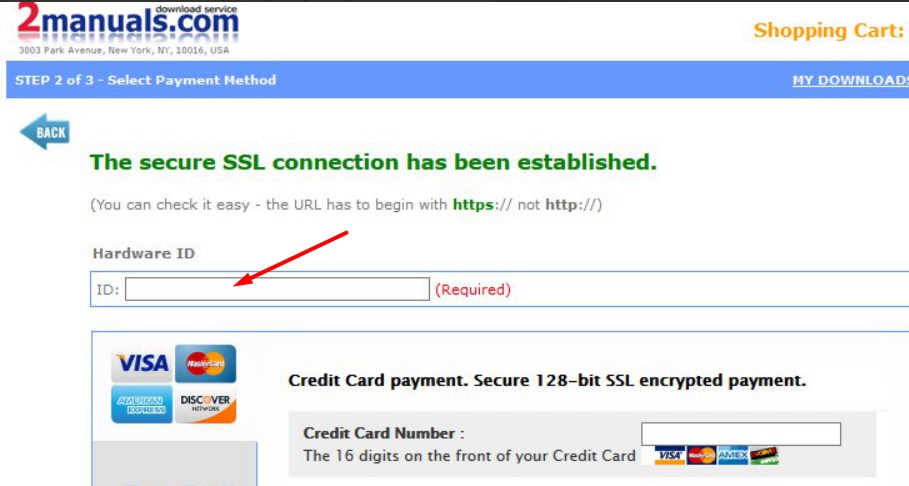
5. Make payment and You will get download link with Epson Sure Color SC-F2100 Adjustment Program with the License file included. Download ZIP Archive to your PC and extract files to the folder on Your PC.
6. Put Epson Sure Color SC-F2100 Adjustment Program to Antivirus Ignore list or disable Antivirus. Then Run ServProg.exe.
If You want to pay by PayPal -
Go Here to pay by PayPal
With this Epson Epson Sure Color SC-F2100 Program You can make adjustment and maintenance procedures and Initial Ink Charge to clean and unclog printhead.
You can download Free DEMO version first. This DEMO Epson Sure Color SC-F2100 Adjustment Program is developed special for customers. Download it Free. You can see all available adjustment functions in Original Epson Sure Color SC-F2100 Adjustment Program and be sure before purchasing the program.
Download Epson Sure Color SC-F2100 DEMO Adjustment Program Free - Download Free
To get this adjustment program, for the Epson Sure Color SC-F2100 you need to do the following:
- Download Epson Sure Color SC-F2100 Adjustment Program.
- Buy this item - License for ONE PC for Epson Sure Color SC-F2100 Adjustment Program. You'll be able to download License file immediately after your payment transaction is complete.
before using the adjustment utility.
Please contact us if you have not received your order.
|

















