You can run this program under Windows XP, Windows Vista, Windows 7 in compatibility mode. It is easy!
Lets get to know how to set it up.
To configure the compatibility mode for an application, just locate the installation directory and right click on the .exe file (program you want to run),
selecting Properties from the menu.
Select the Compatibility tab:
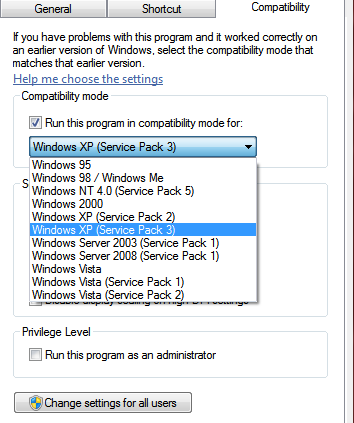
You can choose to run the program in Windows 95, Windows 98 or Windows XP compatibility mode.
FOR THIS PROGRAM please use the WINDOWS 98 compatibility mode!!!
Download the program and run in compatibility mode!
|
|
|
|
|
Step 1
ADD TO CART |
Step 2
CHECKOUT
Select payment method. |
Step 3
Confirm the order. |
|
|
We are in business since 2002 and do our best to give our customers perfect service!
|
Our customers reviews:
| MIKL SEMIN | 2003-11-12 04:59:26 | | | jay agu | 2025-06-30 01:39:37 | | This is your sign that this is legitimate. Easy process and worked exactly as described. | |  | christopher robinson | 2013-03-05 03:30:54 | | I purchased one of your keys and ran the software on the Epson Artisan 1430.
It worked great, I now have a working printer.
You spared me the expense of having to replace my printer. I can\\\'t thank you enough for your service. I have several other printers that at some point will be in need of your software as well. When the time comes I will call on your services again.
Thank you so much! | |  | Epson Scamtank | 2022-12-13 17:40:08 | | The trial key is key (pun intended). It unblocked my EcoTank right away through Wi-Fi. Soon I'll have to buy this key. This software DISABLING of the printer should be illegal. It's programmed to actually brick the device. Unbelievable. Talk about planned obsolescence! | |  | Anonymous | 2020-08-14 14:18:58 | | I can't believe how easily my seemingly unfixable problem was solved by this site. Thank you so much, will definitely buy after the free trial! | |  | david miranda | 2016-04-07 16:43:28 | My Epson Stylus R280 is printing again! This was my favorite printer for photos and quick single-sided jobs. It printed and printed until the dreaded message and alternating flashing orange lights appeared.
I was skeptical that WicReset could do anything because of the flashing lights. I downloaded the Windows version (XP), virus scanned it and after it passed, installed it. I first tried the trial reset that sets the waste counters to 90%. That worked immediately. I bought a key. That worked immediately and now my printer is working like new and waste counters are near 0.
I use a continuous ink system (CIS) on my Epson printers... have for years. This software also has a nice utility to charge the cartridges and clean the heads. My R280 printer sat for a while after the counters reached limit and the ink lines filled with air. I used the WicReset utility to charge & clean, and now it prints like new.
This software is easy to use and guides you step by step. I encountered no difficulties and everything worked first time. It is very good that there are smart engineers out there who took the time to reverse-engineer Epson\'s awful ink pad limitations.
One note of caution, and this has nothing to do with WicReset... I print so much and fear my ink pads will truly overflow, so I\'ll be installing a waste ink tank on my printers. I had one on an ancient R200 printer and it worked great. This is an essential accessory for CIS printers.
Thank you WicReset. | |  | Schaun Smuts | 2015-10-23 11:16:13 | I was amazed how easy that was. I was in doubt that this simple download would work... with my heart racing!
I entered the key,and there it was, all fixed.
2manuals, I must say, what you said it would do, it did, and I\'m so relieved and happy, and can work again.
The success of this has made me want to write a review on your product right away.
Thank you so much
Robert Dorsey
President/CEO
Cabin Watch Fine Time
Wear | |  | Patrick Blom Bachstein | 2016-02-25 19:28:33 | So had my Epson Pro 4900 disconnected from powersupply for about a month and a half, due to new facilities in my studio. Powered it up, printed a nozzle check, and banged my head against the wall! Only magenta and light cyan did appear, and two broken lines of photo black. Did the Windex trick 5-8 times, and at the 16. nozzlecheck, 9 colours appeared, BUT some actually has got worse, the more Windex the head had.
Preparing myself on making a stronger brew for the cleaning (a lot of Googling and reading!), I came across the Service Program. Reluctant to spill ~ 150 ml of ink, I first moved along (also, the website seemed shady, however, alot of mentions on various foras).
Today I decided \'What the heck, 30 bucks, if it doesn\'t work, I\'ll survive\', so I purchased a license, installed on a laptop (with USB connection instead of network), and chose the option to prime the left channels first - and WOW: EVERY nozzle on that side now fired, and made an (99%) perfect nozzle check. So did the other side, when finished filling the lines again.
So: 5 f*cking huge stars from me! :)
Thank you for this wonderful utility! | |  | MING-CHIEH YANG | 2025-01-07 19:35:32 | | Before unzipping the downloaded file, please disable the antivirus software. The tool works great for me. The Canon G1010 is a great inkjet, and this tool make it live again. | | 
|

















