Epson PP-50, PP-50BD, PP-100, PP-100N, PP-100AP, PP-100II Adjustment Program
This adjustment program is developed for making PP-50, PP-50BD, PP-100, PP-100N, PP-100AP, PP-100II Disc Producer adjustments and maintenance
Adjustment program for Epson PP-50, PP-50BD, PP-100, PP-100N, PP-100AP, PP-100II Disc Producers has 4 main sections:
1. Sequential mode includes necessary adjustment items according to the parts replaced and can be performed in order
2. Particular adjustment mode includes 3 parts:
- Common adjustments - adjustments common to the printer, autoloader and drive.
- Printer adjustments - adjustments items regarding the printer.
- ALD, Drive adjustments - adjustments items regarding auto loader and drive.
3. Integration test - various operation tests can be performed in this section.
4. Update Firmware - the firmware updates can be performed in this section.
NOTE: Reset Drives function is NOT AVAILABLE for PP-100II model!
This adjustment program DOESN'T HAVE such functions as Waste Ink Counters Reset
If You need Waste Ink Counters reset - please use the WIC Reset Utility - Download here
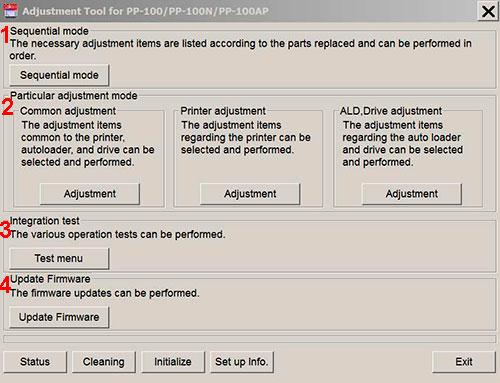
Epson PP-50, PP-50BD, PP-100, PP-100N, PP-100AP, PP-100II
Adjustment Program can be used under Windows only (Millenium, 2000, XP, 7, 8, 10 Vista [in compatibility mode]).
To get this adjustment program, for the
Epson PP-50, PP-50BD, PP-100, PP-100N, PP-100AP, PP-100II
you need to do the following:
- Purchase the utility from 2manuals.com.
- You'll get download link on-line and in the email message too
Before You will use Adjustment Program we recomend You reading Service Manuals:
Epson PP-100 Service Manual
Epson PP-100AP Service Manual
Epson PP-100N Service Manual
You can download Free DEMO version first. This DEMO PP-50, PP-50BD, PP-100, PP-100N, PP-100AP, PP-100II Adjustment Program is developed special for our customers. You can download it and use - Free. You can see all available adjustment functions in Original PP-50, PP-50BD, PP-100, PP-100N, PP-100AP, PP-100II Adjustment program and be sure before purchasing this Adjustment program.
Download Epson PP-100, PP-100N, PP-100AP, PP-100II DEMO Adjustment Program Free - Download Free
Video Tutorial how to work with DEMO Epson PP-50, PP-50BD, PP-100, PP-100N, PP-100AP, PP-100II Adjustemnt Program:
Please contact us if you have not received your order.
We don't supply Free Epson PP-50, PP-50BD, PP-100, PP-100N, PP-100AP, PP-100II Resetter
|
|
|
|
|
Step 1
ADD TO CART |
Step 2
CHECKOUT
Select payment method. |
Step 3
Confirm the order. |
|
|
We are in business since 2002 and do our best to give our customers perfect service!
|
| Ferruccio Porta | 2012-11-20 20:28:59 | | Il programma con il codice ricevuto funzione benissimo, la stampante si è resettata.
Saluti Porta Ferruccio | |  | Farhan Hossein | 2018-03-04 06:43:56 | | Nevermind. Did more research and to resolve the error, aside the firmware downgrade, I removed the ink, unplugged the printer, turned the printer back on, and placed the Ink's in individually pressing done after each ink. Doing this I was able to get it back up and running again. Thanks! | |  | Fabrizio d'amore | 2012-11-20 18:35:38 | | Ordinata chiave resettato contatore tutto ok!
Veloci ed affidabili per il reset della stampante mi aveveno chiesto 50€, invece con 9,99 $ ho risolto. | |  | anthony layton | 2009-12-13 13:15:57 | | does this program reset the service on the p50.. http://www.2manuals.com/product_info.php?products_id=1138 | |  | Alfredo Llerena | 2020-02-20 17:11:29 | I must admit I was very skeptical about all this !!! And above all - There we go, they want the Credit Card details !!!
I don't even know the current exchange rate but proceeded thinking nothing will come of this ....
Within minutes I was sent the RESET CODE along with the RECEIPT FOR PAYMENT !
It worked like a charm !
The FIRST , but definitely not the LAST time I will be using this site !
Thank you !
Anthony Campbell
Printamedic (South Africa)
Cell: 073 580 8517 | |  | mirza subing | 2008-02-20 08:31:28 | | I want to know this program before i buy it. Can you explain me about your program i had many proble.. | |  | kin thil | 2007-02-08 19:44:43 | | I have reset the waste ink in my epson R230 printer.
Worked fine | | 
|

















