License for 1 PC for Epson SC-F570, SC-F571, SC-T3170, SC-T3170M, SC-T3170X, SC-T3470, SC-T3475, SC-T5170, SC-T5170M, SC-T5470, SC-T5470M, SC-T5475 Series Adjustment Program (Epson Service Support Tool - EPTool version 1.8.2)
How to buy unlimited version for One PC:
1. Log In to Your 2Manuals account
2. Download HardWare ID Utility HWID.exe, run it and copy yours PC Hardware ID
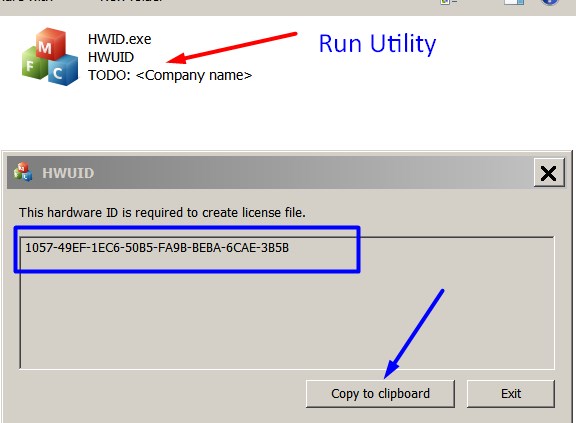
Note! You have to disable antivirus or put HWID.exe file to ignore list!
3. Put this item (License for One PC) in to your Shopping cart
4. Go to payment page and enter HardWare ID in to specified field:
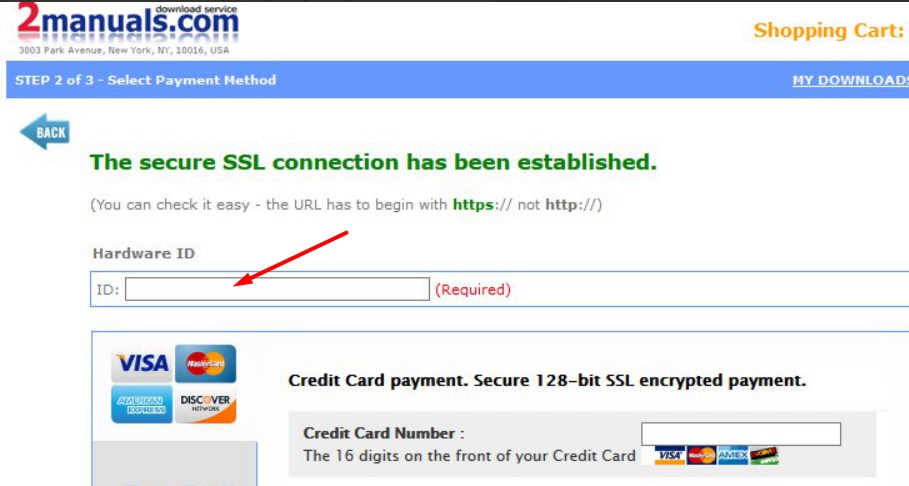
5. Make payment and You will get download link with Epson SC-F570, SC-F571, SC-T3170, SC-T3170M, SC-T3170X, SC-T3470, SC-T3475, SC-T5170, SC-T5170M, SC-T5470, SC-T5470M, SC-T5475 Adjustment Program with the License file included
6. Put Adjustment Program (EPTool) to Antivirus Ignore list or disable Antivirus. Then Run the program.
What next?
- Purchase License for one PC.
- You'll get download link for Epson SC-F570, SC-F571, SC-T3170, SC-T3170M, SC-T3170X, SC-T3470, SC-T3475, SC-T5170, SC-T5170M, SC-T5470, SC-T5470M, SC-T5475 Adjustment Program for ONE PC in email message immediately after your payment transaction is complete.
before using the adjustment utility.
We dont have Free Epson SC-F570, SC-F571, SC-T3170, SC-T3170M, SC-T3170X, SC-T3470, SC-T3475, SC-T5170, SC-T5170M, SC-T5470, SC-T5470M, SC-T5475 resetter.
|
|
|
|
|
Step 1
ADD TO CART |
Step 2
CHECKOUT
Select payment method. |
Step 3
Confirm the order. |
|
|
We are in business since 2002 and do our best to give our customers perfect service!
|
| ruth atieno | 2023-08-17 10:04:29 | | my epson l3111 is a good printer that i hve been using - thank you for quick solution | |  | ann weston | 2022-09-01 07:15:35 | I bought one reset key and it hasn't even been a month yet and my printer is already telling me that the ink pad needs service. All of these good reviews that I have read on here is the reason i took a chance and purchased a reset key. I have not been able to use my printer at all. I am highly pissed off that not even a month after purchasing the one reset key and my printer is back at it again. I want a refund or to be able to try another reset code. this is a bunch of B.S.
REPLY:
Waste counters doesn't have any relation to how much time did user used the printer. Waste counters increase when printhead cleaning is performed. One printhead cleaning takes about 3-4% of waste counter. So if user make 25-30 printhead cleanings - the waste ink counters will reach 100% and overflow. Doesn't depend on time you will make this cleanings - in 1 month or in 1 year or in 1 day or in 3 years. Usually when printer is new and using Epson original inks - -there will be no need to make printhead cleanings. After Epson inks finish - users often buy third party inks - they have not so good quality as Epson and may clog printhead more often. So after Epson inks finish - users make printhead cleanings more often - as a result - after 20-30 printhead cleanings - counters overflow. So - try to make printhead cleanings less often.
Only ONE thing what does Reset Key - it resets waste ink pads counters to ZERO. Doesn't matter counters will be reset by yourself using Reset key ($9.99) or by Epson Service Center engineer ($50) - the result will be the same - counters will become 0%
Conclusion: use high quality inks!
| |  | JOHN WHITE | 2020-01-22 02:49:13 | | I am amazed! The reset worked on our Epson XP-610 wireless printer without a USB cable connecting the computer and the printer right beside it and below the modem. We are grateful. Now I need to send back the USB cable I ordered; it arrived while we were printing Bible study materials being sent from my wife's Surface Pro in the dining room. The Epson is performing like new! Thank you! | |  | Andr1212 Sam | 2009-08-29 12:14:50 | | I ordered from you the service manual for my R2880 printer which showed me that I needed the adjustment program which I also ordered and now my printer operates correctly again!!!
Thanks | |  | petru cosarba | 2024-10-10 11:58:21 | | Hi,
over the time i have bought over 25 reset codes, it worked every time, many printers problems solved. Thank you 2manuals.com! | |  | joe sanabria | 2012-08-25 17:53:40 | | I purchased one of your keys and ran the software on the Epson Artisan 1430.
It worked great, I now have a working printer.
You spared me the expense of having to replace my printer. I can\'t thank you enough for your service. I have several other printers that at some point will be in need of your software as well. When the time comes I will call on your services again.
Thank you so much! | |  | Marcos A da Silva | 2011-09-30 05:17:12 | | Funcionou perfeito na minha RX-595! Valeu apena comprar a chave para resetar minha impressora! Recomendo!!! | |  | Bonnie Richard | 2025-04-20 10:32:28 | | Thank you so much. Purchased key followed instructions for reset everything working fine except cannot get ink flowing. Have used cleaner twice, nozzel clean, purge, still not working. Any suggestions? ET-2760 | | 
|

















