Epson Stylus Pro 4000 Adjustment Wizard with NVRAM included
To use this Epson Pro 4000 Adjustment Program the best way you have to read Epson Pro 4000 Service Manual first.
You can run this program under Windows XP, Windows Vista, Windows 7, 8, 10 in compatibility mode. It is easy!
But if you want to reset waste ink pad counter - just follow the instructions:
Epson Stylus Pro 4000 Waste Ink Counter Reset instructions
1. While Powering up the printer, hold down the the left arrow, down arrow, and Up arrow buttons
2. You will get a “Self Testing” message.
3. Use the Up Arrow button to select the “Clear Counters” menu.
4. Press the right arrow button (the Menu button).
5. Scroll through with the up/down arrows to select “Maint Tank”
6. Select with the right arrow and execute with the right arrow
7. Turn your printer off then turn it back on.
You can run this program under Windows XP, Windows Vista, Windows 7, 8, 10 in compatibility mode. It is easy!
Lets get to know how to set it up.
To configure the compatibility mode for an application, just locate the installation directory and right click on the .exe file (program you want to run),
selecting Properties from the menu.
Select the Compatibility tab:
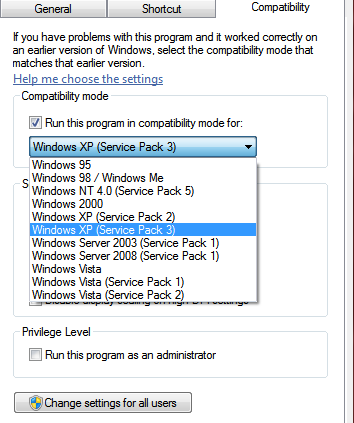
FOR THIS PROGRAM please use the WINDOWS XP compatibility mode!!!
If You want to pay by PayPal - go here
|

















