You can run this program under Windows XP, Windows Vista, Windows 7 in compatibility mode. It is easy!
Lets get to know how to set it up.
To configure the compatibility mode for an application, just locate the installation directory and right click on the .exe file (program you want to run),
selecting Properties from the menu.
Select the Compatibility tab:
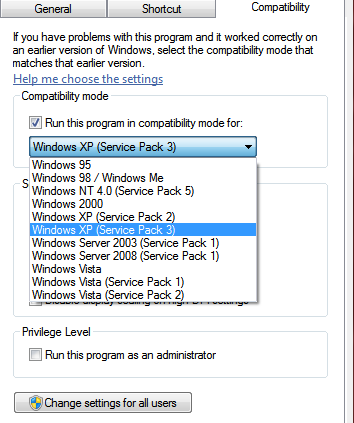
You can choose to run the program in Windows 95, Windows 98 or Windows XP compatibility mode.
FOR THIS PROGRAM please use the WINDOWS XP compatibility mode!!!
Download the program and run in compatibility mode!
|

















