You can run this program under Windows XP, Windows Vista, Windows 7 in compatibility mode. It is easy!
Lets get to know how to set it up.
To configure the compatibility mode for an application, just locate the installation directory and right click on the .exe file (program you want to run),
selecting Properties from the menu.
Select the Compatibility tab:
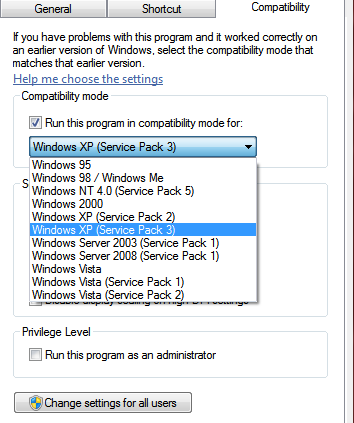
You can choose to run the program in Windows XP compatibility mode.
FOR THIS PROGRAM please use the WINDOWS XP compatibility mode!!!
Download the program and run in compatibility mode!
|
|
|
|
|
Step 1
ADD TO CART |
Step 2
CHECKOUT
Select payment method. |
Step 3
Confirm the order. |
|
|
We are in business since 2002 and do our best to give our customers perfect service!
|
| Paul Jumbo | 2019-04-19 18:47:57 | I had Epson WF-2650 and it wasn't printing fully, skipping lines, even though colors were full.
I did a lot of cleaning, head cleaning, put new cartridge but no luck. I did some head cleaning using glass cleaner and syringes as shown on various youtube video.
After that, my printer didn't recognize two of the cartridges. I tried everything, cleaning contacts etc, nothing worked.
I was finally going to buy new cartridges however stores were closed today so I decided to look for chip-resetting tool but nothing good was available locally.
I came across this WIC reset utility and was really skeptical if it will work. I took the chance, bought the key, used the tool to reset firmware to chipless firmware, it was successful at the first go.
At this point, printer showed all ink levels 100%. I printed a test page and it came out perfect.
To make it even more interesting for me, I live in Europe and during one of the trip, I bought two sets of XL cartridges for this same model but printer didn't recognize in the past and I was going to throw them since these were no good for my EU model. I tried these again after chip reset firmware and voila, they works too.
I am amazed at the propaganda of these printer manufactures that even original printer cartridges from US didn't work on the model here in EUROPE, these used to fit perfectly but printer wouldn't recognize however, now they works too.
Today, I was almost ready to trash my 2.5 yr old and not much used printer but after a lot of trying and finally using WIC reset utility, the printers works like new and saved me a lot!
These were the best 20 CHF/USD I spent today!
Thank you very much and I don't need to worry about relying on a hardware chip-reset tool. I will now be able to use US model cartridges and re-fill i like without having to worry. I even printed some photos using this same printer on photo paper today and printer did an excellent job. | |  | Zoran Zdravkovic | 2012-10-17 18:45:42 | | Ja sam prezadovoljan, kupoprodaja je uspesno zavrsena a stampac Epson Stylus Photo P50 je odmah po resetovanju proradio.Ovo prvi put radim ali svakom preporucujem saradnju sa ovom firmom, zaista su korektni. | |  | RAMA MOHAN | 2012-09-26 17:42:02 | | thankyou the reset only took second thankyou again
dont suppose you know an easy way to replace the ink pads | |  | Sharon Brown | 2008-07-21 04:40:38 | | I need help! Canon MP830 printer alarm light keep flashing. I keep turning my printer on and off. Error keep telling me look at the manual. I miss place my manual - just reset waste ink counter! | |  | Ahmad BALOSH | 2024-07-14 22:29:40 | | للآمانة المنتج فعال
قام بالمطلوب واعاد ضبط منشفة الحبر
sans aucune doute, il marche bien, j'avoue | |  | john Liang | 2018-08-16 18:24:01 | I took a gamble last week by buying a Epson Pro 4900 for less than $140 thinking if I could not get it going, I can at least take the remaining ink out of the cartridge and use it on my other printers.
The initial nozzle test was not so bad for a printer that was unused for about 1 year, I got six Nozzles firing at around 90% not bad, the next thing I did was the popular Windex treatment, I ran 4 sessions of Windex treatment on the printhead, first one lasted 1 hour, second one lasted 2 hours and third one lasted 4 hours and the last one lasted 8 hours, I got a fully soaked paper towel in my last two treatments, I ran a series of power clean on the non firing nozzles but the Green nozzle remain clogged.
At this stage I thought this program may be my last chance to rescue this printer. I bought the program at 6 pm today, I ran the CL1 clean on OR/GR channel and the green nozzle remain clogged, I then ran the CL2 clean on the same nozzles and the same result, at this point I thought maybe this printer is completely dead but I will give CL3 a shot, I went for dinner when CL3 clean was performed on the printer. I came back immediately printed the nozzle check I got the perfect Nozzle pattern on almost every single colour nozzle except Cyan which has a few bar missing, a quick CL1 clean on Cyan/Magenta fix that.
The next thing I did was to run a quick paper profile on this printer with X-rite software, I printed two test pattern page to calibrate the printer, then come the first real print on my Epson Stylus Pro 4900 it was absolutely brilliant, the best printer I have ever own and the IQ on one of the cheapest glossy media I could find was simply breath taking.
I have to say without this software my $140 purchase would probably end up in the rubbish dump.
I must say I was skeptical about the truthfulness of the success that other has with this software but with myself actually tried this software, I have no reservation but to recommend that anyone who has a clogged Epson Pro 4900 to give this program a shot it may just save your printer.
On the scale of 10 I would probably give it a 11 and it is more than just good! | | 
|

















