HP Digital Sender 9250C Service Manual, Parts and Diagrams
This manual is mainly thought for Technicians and Customer Engineers (CE's) that will repair the product On Site. It is a good reference document for the Repair Centers (RC's) too.
Table of Contents
1 Device information
2 Installation and configuration
3 Installation and configuration
4 Theory of operation
5 Removal and replacement
6 Troubleshooting
7 Parts and diagrams
8 Service and support
9 Specifications
10 Regulatory information
Total 248 pages
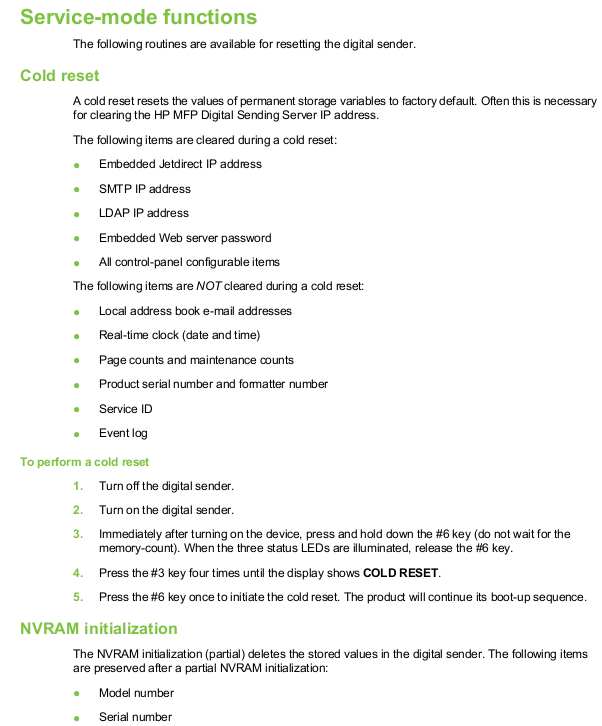
FORMAT: High resolution PDF document!
ZIP archive: 620 kB
|

















