CANON Service Tool V3400 for all iP series, MG series, iX series, MP series printers work under Windows OS only.
Some of supported printer models for work with Service Tool V3400:
MP230, MP237, MP258, MP270, MP278, MP280, MP287, MP490, MP540 etc
IX6500, IX6510, iX6840 etc
iP2700, iP3600, iP4800, iP4810, iP4840, iP4900, iP4910, iP4940, iP4970, iP4980, iP4990, iP5810, iP5880, iP7240 etc
PRO9000 etc
MX410
MG2120. MG2140, MG2240, MG2270, MG3140, MG3540, MG4140, MG5140, MG5240, MG5270, MG5340, MG5450, MG6140, MG6150, MG6240, MG8140, MG8240
MX394 (6 times press button, select Main Black absorber) etc
This Service Tool can make service adjustments and Reset procedures with the Ink Absorber Counter. To reset waste ink absorber counters you have to use Service Tool V3400 under Windows XP or under other Windows OS in the compatibility mode:
1. Order and DOWNLOAD Service Tool V3400 for Canon iP, MG series
2. Unzip downloaded file by WinZip.
3. Set the printer in Service Mode:
- power OFF the printer by Power button. Dont disconnect power cable
- connect the printer by USB cable to the PC.
- press and hold Resume button (red triangle in the red circle) and press Power button
- hold both buttons until power on indicator will light then release Resume button (dont release Power button) and press Resume button 5 times and for MG series - 6 times!
- release all buttons - the printer will blink few times with green light and will then light green constantly. You have put the printer in Service Mode now and you can now run the Service Tool. (If the printer is still blinking by green - you have some other errors in printer and you have to fix them first, because the Service Tool will not work if the printer is not put in service mode - green light is constant)
4. Run the Service Tool V3400.exe program.
5. Select the connected USB port number from USB PORT
6. In the Ink Absorber Counter section of the Service Tool, select MAIN from the Absorber pull-down menu.
7. From the Counter Value (%) pull-down menu, select the value (in 10% increments) which is the closest to the actual counter value confirmed before replacement of the logic board, and click SET.
Print EEPROM information to confirm that the value is properly set to the EEPROM.
If you discover an issue Mistake E08 about the inkjet printer Cannon MP258, MP287, MP278, MP237 use 6 times pressing button to get in service mode.
printers Service Tool
ZIP archive: 392 kB
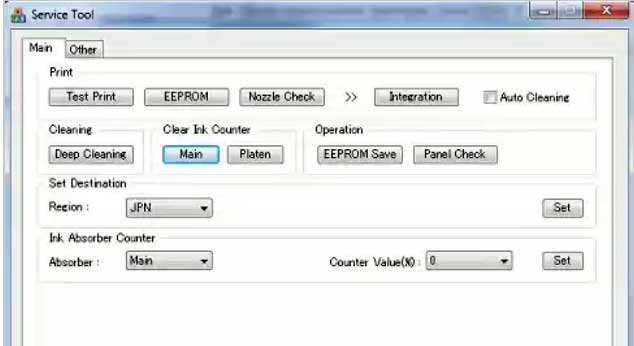
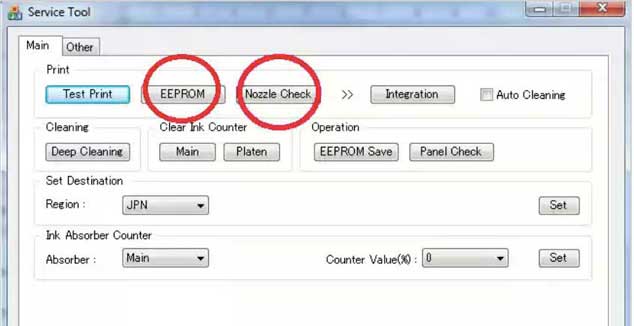
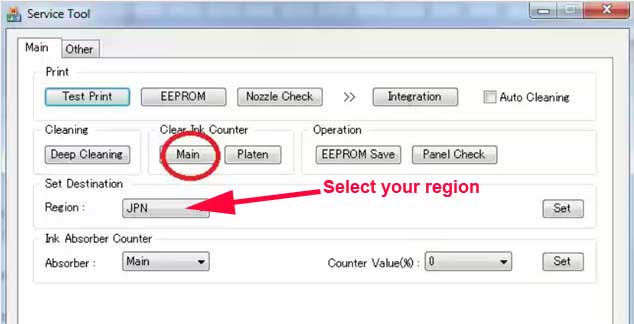
|
|
| I want to: |
|
|
|
|
|
|
|
Step 1
ADD TO CART |
Step 2
CHECKOUT
Select payment method. |
Step 3
Confirm the order. |
|
|
We are in business since 2002 and do our best to give our customers perfect service!
|
Our customers reviews:
| Nelson Masayon | 2013-03-03 18:44:17 | | Thank you so much! I saved two trips to the service center and saved more for the charges and time spent!!! | | | DIOGENES CABANA | 2012-05-18 05:56:50 | | perfecto, un servicio muy bueno desde colombia "Gracias" | |  | tim hopcraft | 2024-02-19 15:32:28 | | So simple and effective. What Epsom is doing should be 100% illegal as it is predetermined obsolescence. Very pleased with the product and will recommend to everyone! | |  | John Phillip Dandal | 2019-08-20 03:47:03 | | Easy to use, but quite the rip off. Why can't it just be a free utility? | |  | mario fernando mosquera carabali | 2011-12-23 16:09:33 | | gracias worked perfect!
Artisan 810 reset ok! | |  | ary sasmita | 2006-08-27 02:03:31 | |  | JIM LOBLEY | 2011-02-11 23:07:12 | | Excellent.!! Worked first time. So easy to use .will certainly buy again. | |  | Longton Jamil | 2013-01-06 21:09:08 | | I want to purchase a reset program for epson artisan 837. How much is it? | |  | Hugo Daniel Musso | 2015-10-19 17:13:35 | I have an Epson PX710w it is a brilliant printer, happy was I...but then....
the now infamous \"end of life\" message appeared.
After hours of research I found that Epson had a free download to reset and service printer, I downloaded only to find it did not work.
On contacting epsonuk I was told that there is no reset utility or program for uk Epson printers and that I must take it to my local Epson service centre.... this would cost £80 plus vat and parts! more than a new printer.
After advice from forums and many ebay offers of a \"genuine\" reset utility/key, I found 2manuals.com.
through them I \"chatted\" with John who assured me it would work, despite Epson uk advice, and so proceeded to purchase.
from start to finish it took less than ten minutes and I now have a fully working printer for a Meer $10 (about £8)
I cannot recommend this company any higher ..... thank you very much 2manuals and John and one up on big greedy corporation\'s.
Andrew in UK | | 
|

















