|
Epson Stylus Pro 7400, 7800, 9400, 9800 Firmware
The firmware of the printer is stored onto the Flash ROM on the Main Board. Whenever the Main Board is replaced, or when updating the firmware is required, write the firmware on the Flash ROM following the procedure below:
System Requirements: Windows 98, ME, 2000, XP (32-bit) (or other systems run in the compatibility mode - about compatibility mode).
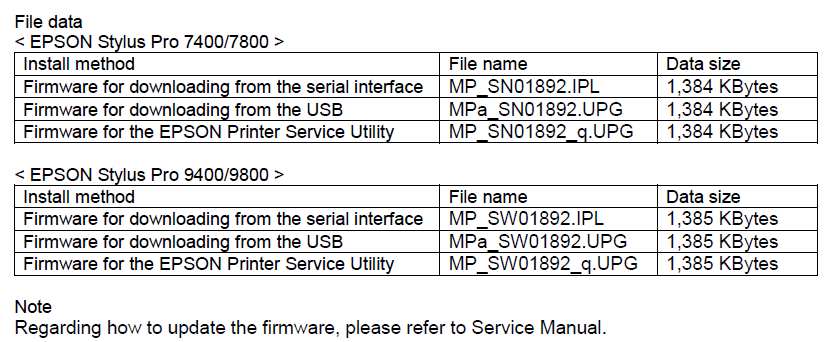
1. Turn both the printer and computer OFF and connect them with a USB cable.
2. First turn the computer ON and then turn the printer ON.
3. Start the Firmware Update Tool.
4. Select the port and firmware file (UPG format).
5. Click the SEND button to transfer the firmware data.
6. When the transferring is completed "COMPLETE" pop-up window will be displayed. Click the OK button.
7. When writing the firmware is completed, the printer automatically reboots.
--------------------------------
If the printer is turned ON for the first time after the firmware is uploaded on the newly mounted Main Board which does not have any parameters at all, the printer automatically performs the initial ink charge. When the initial ink charge is not necessary, vw sure to clear the flag :Initial Ink Charge Flag ON / OFF"
--------------------------------
This are 6 data files in this set:
MP_SN01892.IPL
MP_SN01892_q.UPG
MPa_SN01892.UPG
MP_SW01892.IPL
MP_SW01892_q.UPG
MPa_SW01892.UPG
You must have the Firmware Update Tool to work with this files.
Please contact us if you have not received your order.
|

















