HP Digital Sender 9100C Service Manual, Parts and Diagrams
This manual is mainly thought for Technicians and Customer Engineers (CE's) that will repair the product On Site. It is a good reference document for the Repair Centers (RC's) too.
Table of Contents
1 REVISION HISTORY
2 INTRODUCTION
3 HP 9100C USER INTERFACE
4 INSIDE THE SELF TEST
5 HARDWARE INTERVENTION
6 RESTORING THE HP 9100C AFTER INTERVENTION.
7 DEMONSTRATION
8 ERROR CODES
Total 40 pages
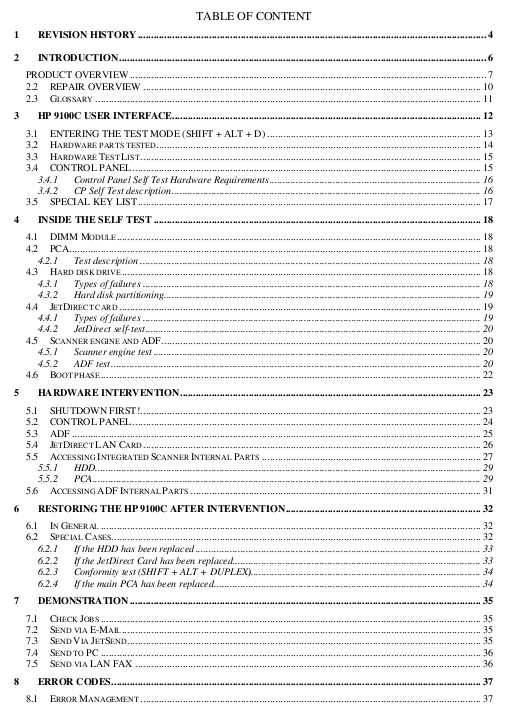
FORMAT: High resolution PDF document!
ZIP archive: 620 kB
|

















