Epson PP-50, PP-50BD, PP-100, PP-100N, PP-100AP, PP-100II Adjustment Program
This adjustment program is developed for making PP-50, PP-50BD, PP-100, PP-100N, PP-100AP, PP-100II Disc Producer adjustments and maintenance
Adjustment program for Epson PP-50, PP-50BD, PP-100, PP-100N, PP-100AP, PP-100II Disc Producers has 4 main sections:
1. Sequential mode includes necessary adjustment items according to the parts replaced and can be performed in order
2. Particular adjustment mode includes 3 parts:
- Common adjustments - adjustments common to the printer, autoloader and drive.
- Printer adjustments - adjustments items regarding the printer.
- ALD, Drive adjustments - adjustments items regarding auto loader and drive.
3. Integration test - various operation tests can be performed in this section.
4. Update Firmware - the firmware updates can be performed in this section.
NOTE: Reset Drives function is NOT AVAILABLE for PP-100II model!
This adjustment program DOESN'T HAVE such functions as Waste Ink Counters Reset
If You need Waste Ink Counters reset - please use the WIC Reset Utility - Download here
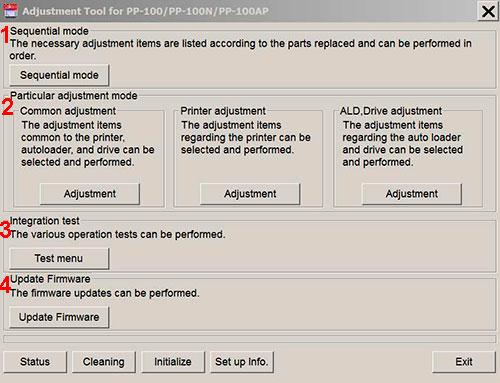
Epson PP-50, PP-50BD, PP-100, PP-100N, PP-100AP, PP-100II
Adjustment Program can be used under Windows only (Millenium, 2000, XP, 7, 8, 10 Vista [in compatibility mode]).
To get this adjustment program, for the
Epson PP-50, PP-50BD, PP-100, PP-100N, PP-100AP, PP-100II
you need to do the following:
- Purchase the utility from 2manuals.com.
- You'll get download link on-line and in the email message too
Before You will use Adjustment Program we recomend You reading Service Manuals:
Epson PP-100 Service Manual
Epson PP-100AP Service Manual
Epson PP-100N Service Manual
You can download Free DEMO version first. This DEMO PP-50, PP-50BD, PP-100, PP-100N, PP-100AP, PP-100II Adjustment Program is developed special for our customers. You can download it and use - Free. You can see all available adjustment functions in Original PP-50, PP-50BD, PP-100, PP-100N, PP-100AP, PP-100II Adjustment program and be sure before purchasing this Adjustment program.
Download Epson PP-100, PP-100N, PP-100AP, PP-100II DEMO Adjustment Program Free - Download Free
Video Tutorial how to work with DEMO Epson PP-50, PP-50BD, PP-100, PP-100N, PP-100AP, PP-100II Adjustemnt Program:
Please contact us if you have not received your order.
We don't supply Free Epson PP-50, PP-50BD, PP-100, PP-100N, PP-100AP, PP-100II Resetter
|
|
|
|
|
Step 1
ADD TO CART |
Step 2
CHECKOUT
Select payment method. |
Step 3
Confirm the order. |
|
|
We are in business since 2002 and do our best to give our customers perfect service!
|
| David Morris | 2011-11-02 15:33:04 | | I was a bit unsure about trying this at first but thought its only about fiver so give it a try,
and i'm glad i did, it's so simple and you save money as well, i had a slight problem with the reset key at first so i e-mailed 2manuals,
They sent me a new key and i was all sorted in less than no time . I would highly recomend,worth every penny.
David Morris,
Gwent, South Wales u.k | |  | Kenneth Threlfell | 2024-05-26 00:31:44 | | When my printer quit working, I ordered a new printer. Then I decided to check youtube to see if anything could be done other than taking it in. That's when I found WIC.
This process was so easy, I cancelled my order for a new printer and fixed this on in less than an hour. I ordered new pads and entered the code to reset.
Code cost me less than 10 dollars, and 2 sets of pads for 15 dollars. Better than iver 300 for a new printer. | |  | Stan Thunder | 2011-11-30 01:08:34 | | Always concerned that these things don't work but this time - really happy to say the long distance (USA-UK) fix worked perfectly.
Thanks and kind regards | |  | ca pa | 2011-04-02 00:32:24 | | Buy the key, and after few minuts the counter was reset.
SUPER, the online live support is useful with very kind person. | |  | prashanth st | 2012-03-27 12:09:29 | | THANKS A LOT
RESETT KEY WORKED ME FINE....PLS USE GOOGLE CHROME BROWSER IF U TROUBLED TO SEE THE LINK....OF RESETT KEY..AFTER PAID THE AMOUNT... | | 
|

















