License for 1 PC for Epson SC-F570, SC-F571, SC-T3170, SC-T3170M, SC-T3170X, SC-T3470, SC-T3475, SC-T5170, SC-T5170M, SC-T5470, SC-T5470M, SC-T5475 Series Adjustment Program (Epson Service Support Tool - EPTool version 1.8.2)
How to buy unlimited version for One PC:
1. Log In to Your 2Manuals account
2. Download HardWare ID Utility HWID.exe, run it and copy yours PC Hardware ID
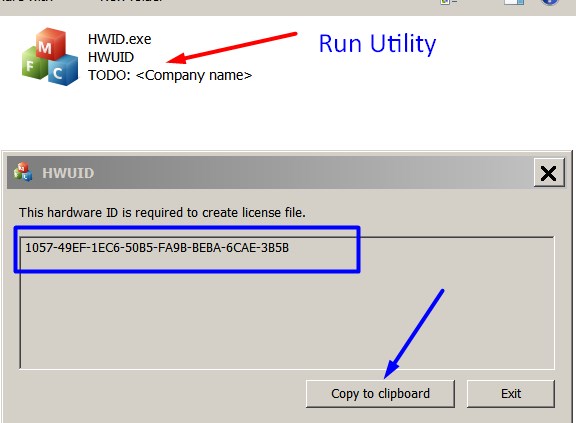
Note! You have to disable antivirus or put HWID.exe file to ignore list!
3. Put this item (License for One PC) in to your Shopping cart
4. Go to payment page and enter HardWare ID in to specified field:
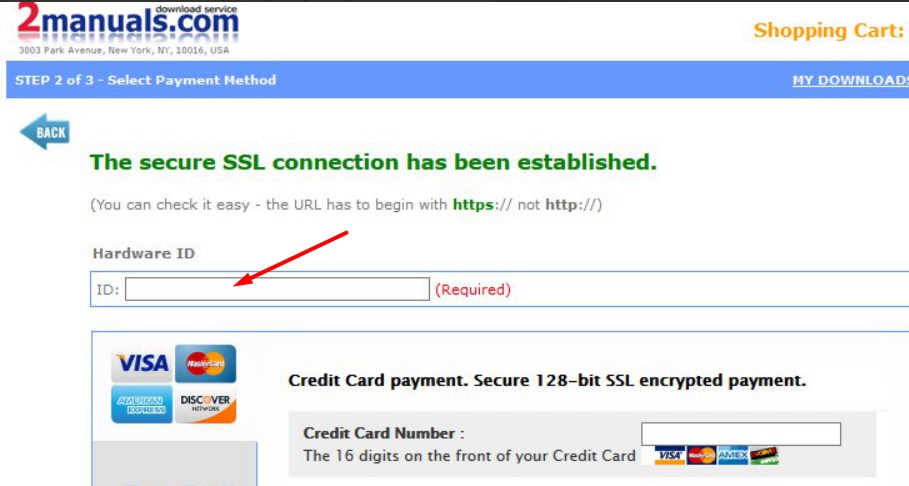
5. Make payment and You will get download link with Epson SC-F570, SC-F571, SC-T3170, SC-T3170M, SC-T3170X, SC-T3470, SC-T3475, SC-T5170, SC-T5170M, SC-T5470, SC-T5470M, SC-T5475 Adjustment Program with the License file included
6. Put Adjustment Program (EPTool) to Antivirus Ignore list or disable Antivirus. Then Run the program.
What next?
- Purchase License for one PC.
- You'll get download link for Epson SC-F570, SC-F571, SC-T3170, SC-T3170M, SC-T3170X, SC-T3470, SC-T3475, SC-T5170, SC-T5170M, SC-T5470, SC-T5470M, SC-T5475 Adjustment Program for ONE PC in email message immediately after your payment transaction is complete.
before using the adjustment utility.
We dont have Free Epson SC-F570, SC-F571, SC-T3170, SC-T3170M, SC-T3170X, SC-T3470, SC-T3475, SC-T5170, SC-T5170M, SC-T5470, SC-T5470M, SC-T5475 resetter.
|
|
|
|
|
Step 1
ADD TO CART |
Step 2
CHECKOUT
Select payment method. |
Step 3
Confirm the order. |
|
|
We are in business since 2002 and do our best to give our customers perfect service!
|
| Kenneth Threlfell | 2024-05-26 00:31:44 | | When my printer quit working, I ordered a new printer. Then I decided to check youtube to see if anything could be done other than taking it in. That's when I found WIC.
This process was so easy, I cancelled my order for a new printer and fixed this on in less than an hour. I ordered new pads and entered the code to reset.
Code cost me less than 10 dollars, and 2 sets of pads for 15 dollars. Better than iver 300 for a new printer. | |  | Rene Quisiyupanqui | 2003-11-26 23:08:58 | |  | Ezz Taher | 2007-01-04 08:06:15 | |  | john ahlering | 2015-10-02 01:52:03 | Have had series of 8 Epson Printers. Artisan 837 had over 12700 printed pages and 4000 4x6 photos when it gave up the ghost with \"inkpads have reached end of life\" error.
I spent hours with Epson Support level 2 and they were very nice. Printer \"out of warranty\" so how about a new one. Went to Amazon and Bought Epson Expression 860.
Epson support said take Artisan to Epson Authorized Repair Center....I did. They said \"it\'s out of warranty, we can\'t waste the time (or money) trying to fix it!!\"
Used Epson Reset key from Epson 10 times and each time it , the error on inkpads, recurred. The Epson Utility does not do diagnosis like WIC Reset Utility!!
Bottom line...Fixed my own machine for very small price and I am ECSTATIC!
Thank You, Thank you and Thank you!!
Very Happy in San Diego | |  | jam epson | 2008-07-15 15:29:21 | |  | Rick Benavides | 2011-06-07 22:14:16 | | Thanks John,
You saved me alot of time and frustration dealing with that idiot I was talking with at Ebson, he didn't know sh$t about my printer, he began by telling me that my printer was like a human body and I was like WTF???, well anyway I eventually told him he was stupid and hung up on him, I called the place where I purchased my printer from and he gave me your website, everything is working fine now and you saved me from any down time I would have had taking to the service center!...thank you again! | |  | goran kocevski | 2009-02-28 15:14:32 | | I foud this manual only here. That is what I need. | | 
|

















