License for 1 PC for Epson SC-F570, SC-F571, SC-T3170, SC-T3170M, SC-T3170X, SC-T3470, SC-T3475, SC-T5170, SC-T5170M, SC-T5470, SC-T5470M, SC-T5475 Series Adjustment Program (Epson Service Support Tool - EPTool version 1.8.2)
How to buy unlimited version for One PC:
1. Log In to Your 2Manuals account
2. Download HardWare ID Utility HWID.exe, run it and copy yours PC Hardware ID
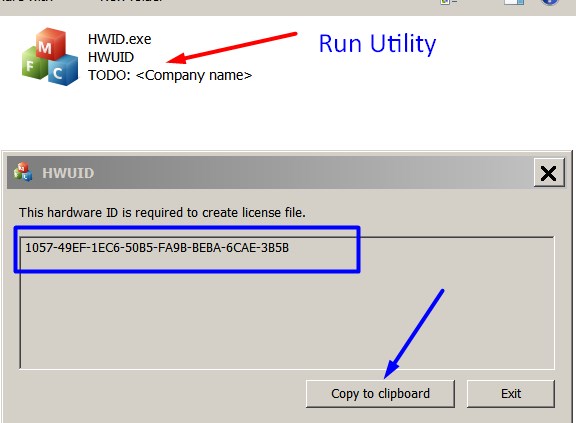
Note! You have to disable antivirus or put HWID.exe file to ignore list!
3. Put this item (License for One PC) in to your Shopping cart
4. Go to payment page and enter HardWare ID in to specified field:
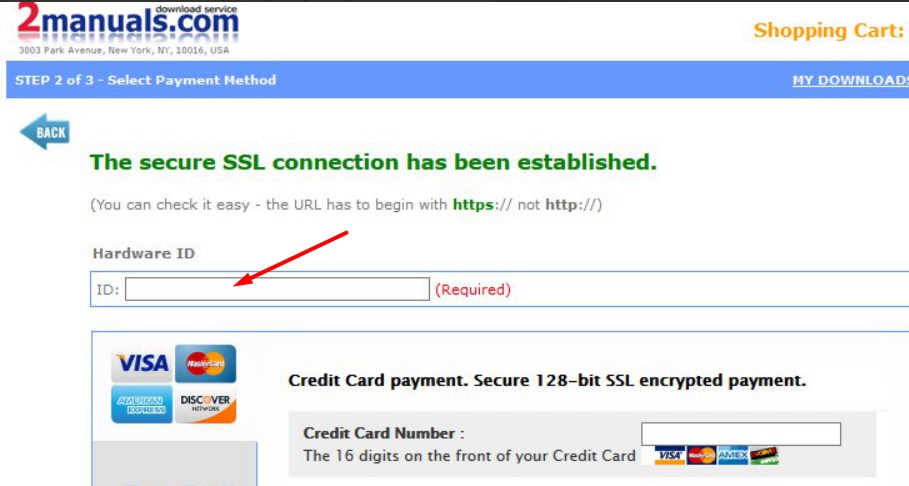
5. Make payment and You will get download link with Epson SC-F570, SC-F571, SC-T3170, SC-T3170M, SC-T3170X, SC-T3470, SC-T3475, SC-T5170, SC-T5170M, SC-T5470, SC-T5470M, SC-T5475 Adjustment Program with the License file included
6. Put Adjustment Program (EPTool) to Antivirus Ignore list or disable Antivirus. Then Run the program.
What next?
- Purchase License for one PC.
- You'll get download link for Epson SC-F570, SC-F571, SC-T3170, SC-T3170M, SC-T3170X, SC-T3470, SC-T3475, SC-T5170, SC-T5170M, SC-T5470, SC-T5470M, SC-T5475 Adjustment Program for ONE PC in email message immediately after your payment transaction is complete.
before using the adjustment utility.
We dont have Free Epson SC-F570, SC-F571, SC-T3170, SC-T3170M, SC-T3170X, SC-T3470, SC-T3475, SC-T5170, SC-T5170M, SC-T5470, SC-T5470M, SC-T5475 resetter.
|
|
|
|
|
Step 1
ADD TO CART |
Step 2
CHECKOUT
Select payment method. |
Step 3
Confirm the order. |
|
|
We are in business since 2002 and do our best to give our customers perfect service!
|
| robert widdicombe | 2016-04-20 02:19:16 | | Thank you for all your help. I got my printer printing again.
I had trouble with my OS as I have Linux but it worked fine on my mac.
Thanks again, Joyce | |  | Pornchai Waiyakhrut | 2009-12-15 02:25:51 | | Just wanted to say thanks for your prompt service. I received the manual and have printed it. | |  | Eva Baumgartner | 2025-06-02 15:36:12 | | Großartig! - mit trial versucht, heute gekauft, bezahlt, bekommen, angewendet - und mein Epson XP-950 läuft (mit neuem Tintenkissen) wie neu. Toller Service, ich bin sehr zufrieden. | |  | david miranda | 2016-04-07 16:43:28 | My Epson Stylus R280 is printing again! This was my favorite printer for photos and quick single-sided jobs. It printed and printed until the dreaded message and alternating flashing orange lights appeared.
I was skeptical that WicReset could do anything because of the flashing lights. I downloaded the Windows version (XP), virus scanned it and after it passed, installed it. I first tried the trial reset that sets the waste counters to 90%. That worked immediately. I bought a key. That worked immediately and now my printer is working like new and waste counters are near 0.
I use a continuous ink system (CIS) on my Epson printers... have for years. This software also has a nice utility to charge the cartridges and clean the heads. My R280 printer sat for a while after the counters reached limit and the ink lines filled with air. I used the WicReset utility to charge & clean, and now it prints like new.
This software is easy to use and guides you step by step. I encountered no difficulties and everything worked first time. It is very good that there are smart engineers out there who took the time to reverse-engineer Epson\'s awful ink pad limitations.
One note of caution, and this has nothing to do with WicReset... I print so much and fear my ink pads will truly overflow, so I\'ll be installing a waste ink tank on my printers. I had one on an ancient R200 printer and it worked great. This is an essential accessory for CIS printers.
Thank you WicReset. | |  | Amit Das | 2012-09-30 18:27:52 | | I bought your soft on your web site and used it without any trouble
My printer works again
Thanks a lot for your work | |  | JOHN WHITE | 2020-01-22 02:49:13 | | I am amazed! The reset worked on our Epson XP-610 wireless printer without a USB cable connecting the computer and the printer right beside it and below the modem. We are grateful. Now I need to send back the USB cable I ordered; it arrived while we were printing Bible study materials being sent from my wife's Surface Pro in the dining room. The Epson is performing like new! Thank you! | |  | Sven Struzyna | 2012-09-02 13:17:11 | | Es funtioniert einwandfrei und auch genauso einfach, wie es beschrieben ist. Einfach spitze! Thanks from Germany!! | |  | Miroslaw Nocon | 2023-08-23 16:46:26 | | Dziękuję Bardzo. Wszsytko działa. PRzestali zarabiac na cardridżach to wymyślili drogą wymianę pampersa w serwisie. Dopóki miałem ubuntu nie musiałem niczego resetować, nawet wymieniaćpampersa i jakoś nic się nie przepełniło... Przeszedłem na sterowniki Epsona bo zainstalowałem Windows11 to pojawił się problem, czyli widać że to ewidentnie naciąganie klienta. Producent oszust, ale na szczęście są uczciwi i dobrzy hakerzy - brzmi dziwnie, ale taka jest prawda.
Brawo dla 2manuals.com.
Mam Epson L3060 Eco Tank. | | 
|

















